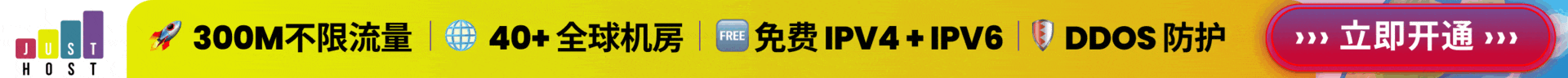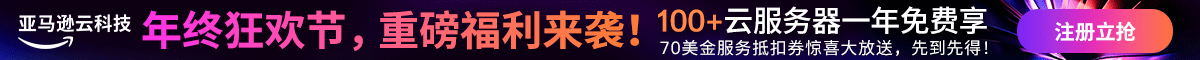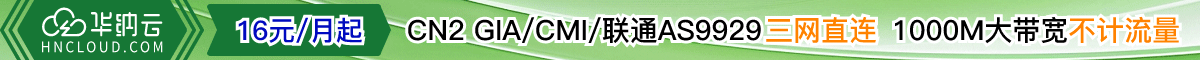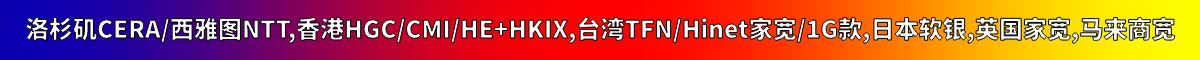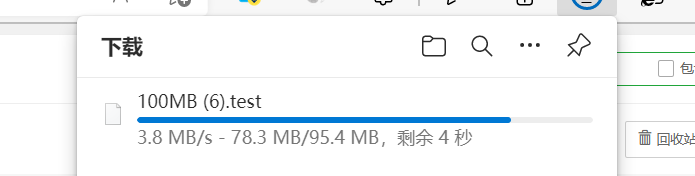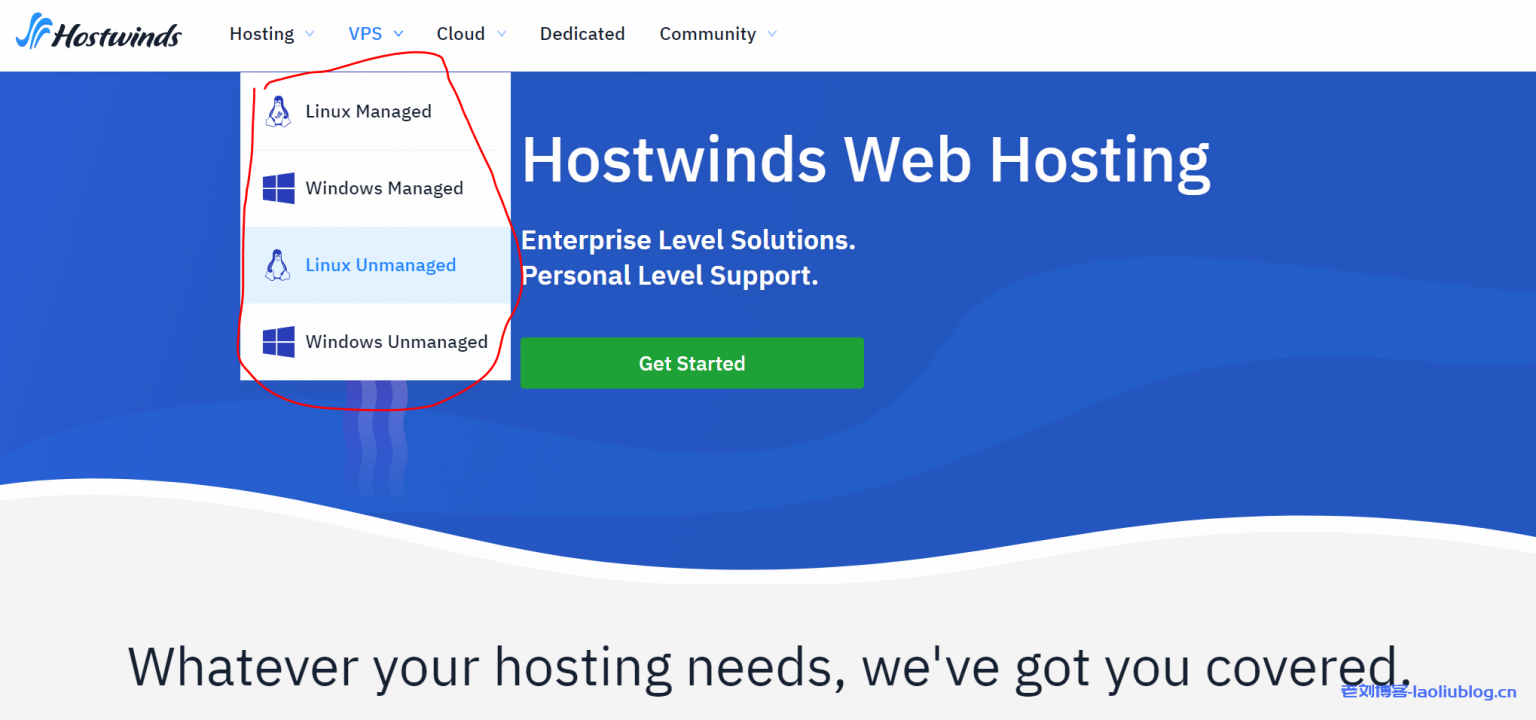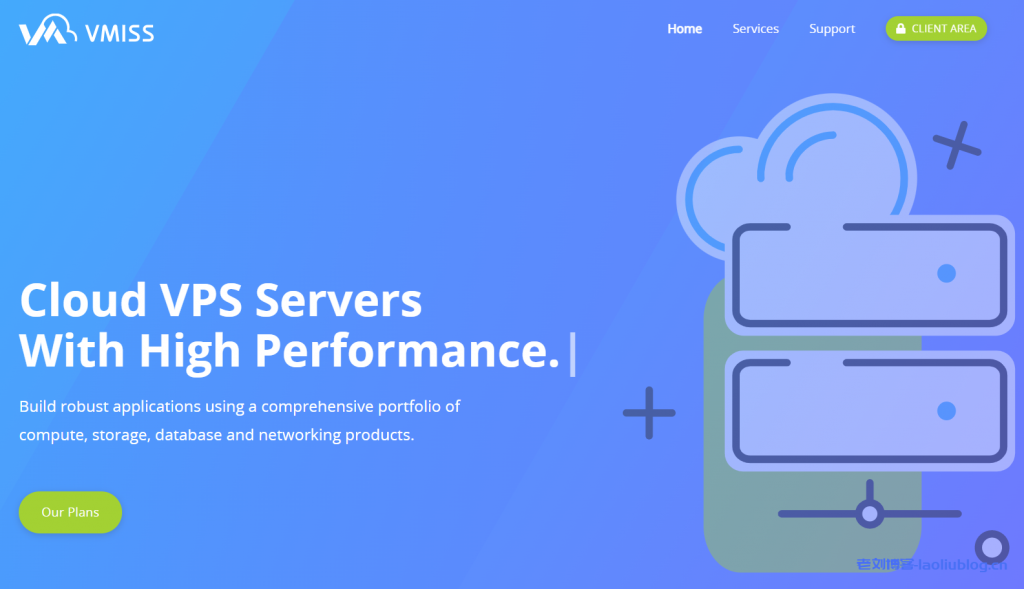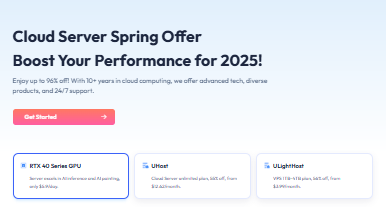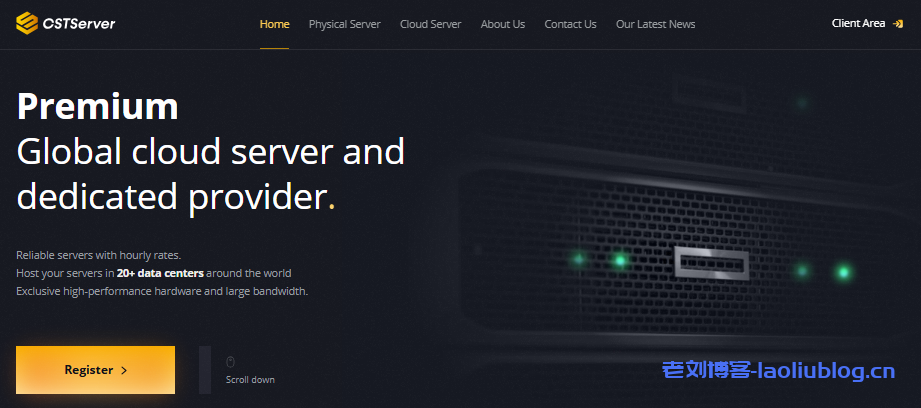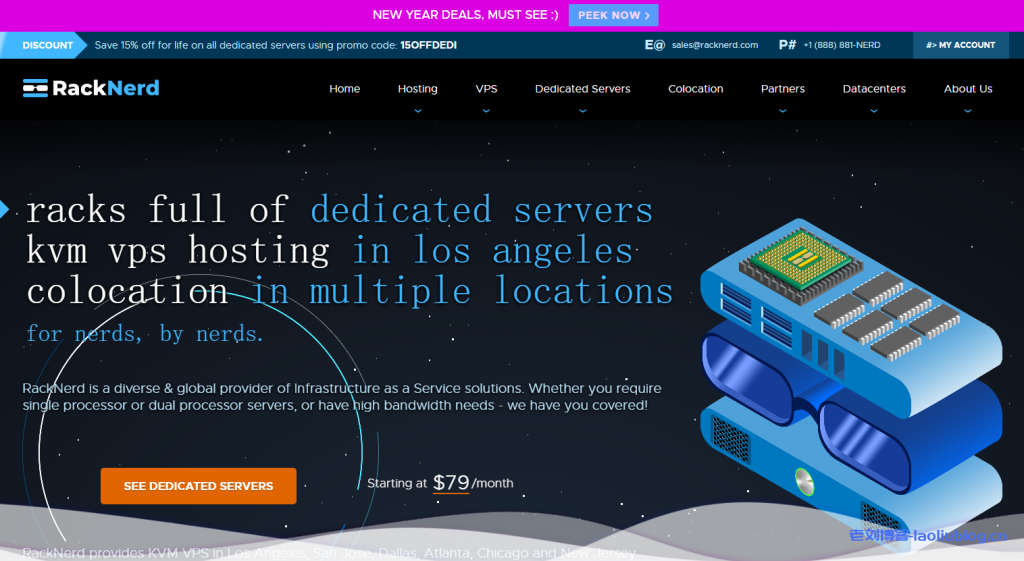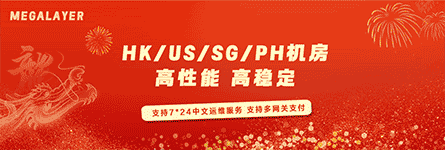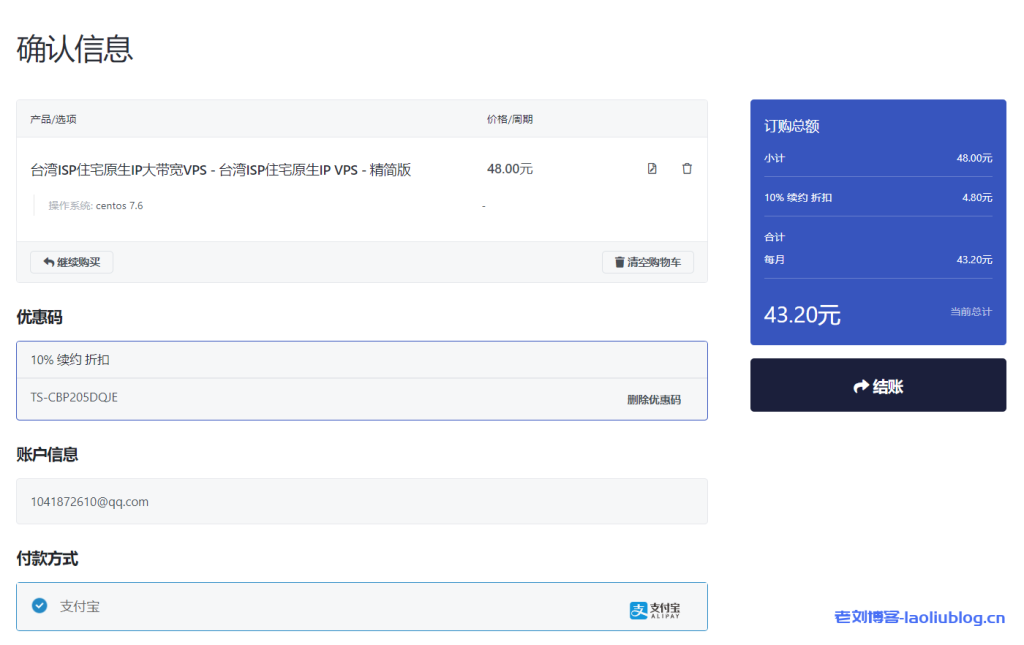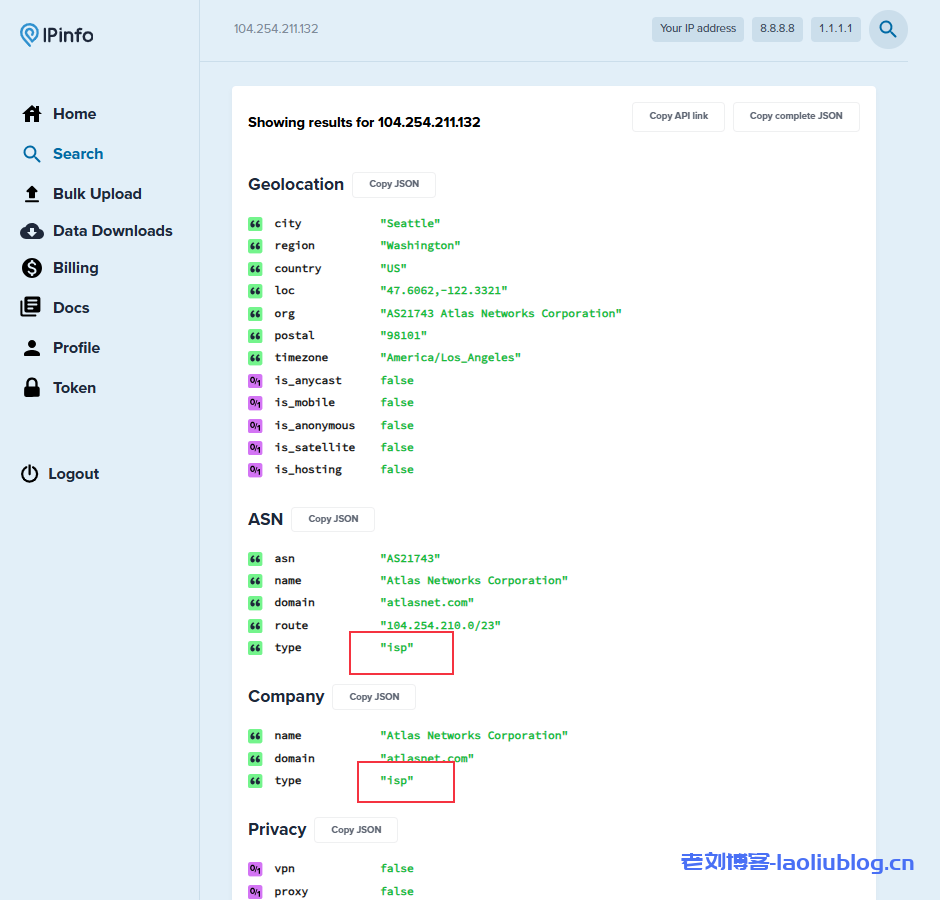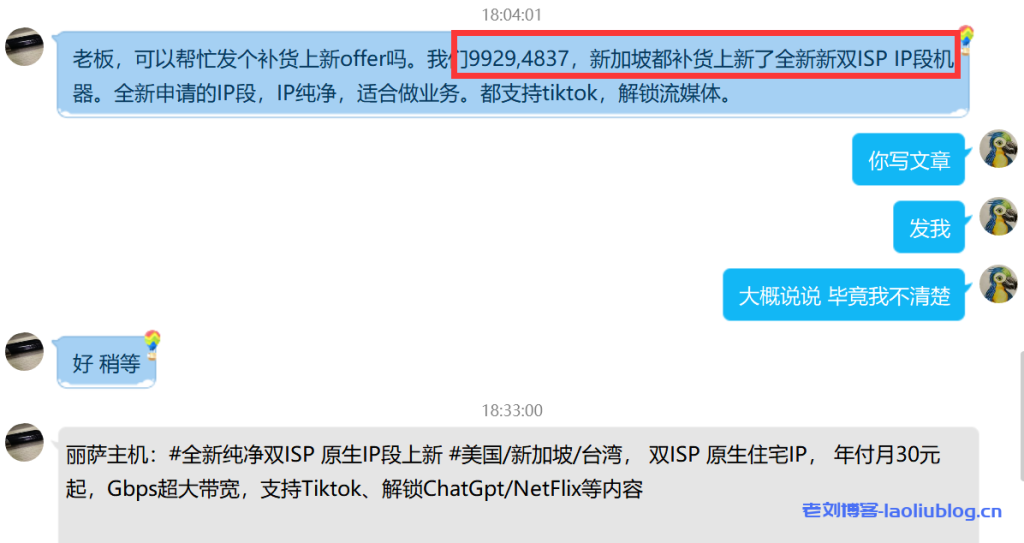一周前,我们已经测评过ReCloud深圳移动VDS性能:ReCloud深圳移动VDS,CN | 深圳移动 | 一期,KVM-4v8G-VDS-SZCM01 大带宽VDS测评分享,当前ReCloud商家补货重新上架了广州移动VDS,老刘博客就选购了一台进行了简单测评,型号是KVM-4v8G-VDS-GZCM01,也就是4核8G内存配置,官方配置信息是:- 4x Intel E5 2695,- 8GB DDR3 ECC,- 20GB NVMe SSD,- 1200Mbps (Fair Share),- 65TB Two-way Bandwidth(不限制流量 工单重置),- 1x IPv4 (120.197/183.232),更多ReCloud广州移动VDS套餐参见《Recloud广州移动VDS ¥499.00CNY/月起,位于广州移动顶级机房,出口带宽超过10T,省移动骨干网互联电信联通-老刘博客 (laoliublog.cn)》,由于上游机房限制ReCloud广州移动VDS的IP是ping不通的,这里只测试部分性能,不过对于选购参考来说够用了。
ReCloud广州移动VDS基本参数与官方描述一致,IO磁盘在361.3 MB/s,流媒体解锁啥的就不用看了,国内机器嘛
----------------------------------------------------------------------
CPU Model : Intel(R) Xeon(R) CPU E5-2650 v2 @ 2.60GHz
CPU Cores : 4 Cores 2593.748 MHz x86_64
CPU Cache : 20480 KB
CPU Flags : AES-NI Enabled & VM-x/AMD-V Disabled
OS : CentOS 7.6.1810 (64 Bit) KVM
Kernel : 3.10.0-957.1.3.el7.x86_64
Total Space : 1.5 GB / 20.0 GB
Total RAM : 87 MB / 3789 MB (684 MB Buff)
Total SWAP : 0 MB / 0 MB
Uptime : 1 days 9 hour 34 min
Load Average : 0.29, 0.15, 0.12
TCP CC : cubic
Organization : AS56040 China Mobile communications corporation
Location : Zhanjiang / CN
Region : Guangdong
----------------------------------------------------------------------
Stream Media Unlock :
Netflix : No
YouTube Premium : Network connection failed
YouTube Region : Network connection failed
BiliBili China : Yes (Region: Mainland Only)
----------------------------------------------------------------------
I/O Speed( 1.0GB ) : 370 MB/s
I/O Speed( 1.0GB ) : 435 MB/s
I/O Speed( 1.0GB ) : 279 MB/s
Average I/O Speed : 361.3 MB/s
----------------------------------------------------------------------
ReCloud广州移动VDS Speedtest.net国内外节点测速,这里看下国内速度情况就行了
----------------------------------------------------------------------
Node Name Upload Speed Download Speed Latency
Speedtest.net 569.36 Mbit/s 383.18 Mbit/s 24.80 ms
Shanghai CT 360.08 Mbit/s 386.02 Mbit/s 32.45 ms
Guangzhou 5G CT 309.49 Mbit/s 205.79 Mbit/s 11.41 ms
Nanjing 5G CT 349.91 Mbit/s 456.45 Mbit/s 44.46 ms
TianJin 5G CT 419.31 Mbit/s 406.30 Mbit/s 43.83 ms
Shanghai 5G CU 344.68 Mbit/s 533.85 Mbit/s 41.60 ms
Nanjing CU 247.95 Mbit/s 267.52 Mbit/s 38.24 ms
Yinchuan CM 366.34 Mbit/s 394.38 Mbit/s 46.36 ms
Nanjing 5G CM 45.48 Mbit/s 45.68 Mbit/s 40.00 ms
----------------------------------------------------------------------
Node Name Upload Speed Download Speed Latency
Hong Kong CN 327.89 Mbit/s 473.70 Mbit/s 50.81 ms
Macau CN 506.94 Mbit/s 21.35 Mbit/s 22.41 ms
Singapore SG 328.29 Mbit/s 9.56 Mbit/s 47.89 ms
Tokyo JP 54.72 Mbit/s 219.76 Mbit/s 380.89 ms
Seoul KR 291.78 Mbit/s 127.57 Mbit/s 94.93 ms
Los Angeles US 164.63 Mbit/s 549.43 Mbit/s 168.73 ms
Frankfurt DE 79.31 Mbit/s 355.92 Mbit/s 283.34 ms
France FR 84.89 Mbit/s 22.02 Mbit/s 422.19 ms
----------------------------------------------------------------------
ReCloud广州移动VDS宝塔安装耗时2分钟
Congratulations! Installed successfully!
==================================================================
外网面板地址: http://120.232.173.143:8888/0d58ef1d
内网面板地址: http://120.232.173.143:8888/0d58ef1d
username: 2ggafwss
password: cd4133b5
If you cannot access the panel,
release the following panel port [8888] in the security group
若无法访问面板,请检查防火墙/安全组是否有放行面板[8888]端口
==================================================================
Time consumed: 2 Minute!
[root@guangyitest ~]#
ReCloud广州移动VDS宝塔跑分10887,性能彪悍
在ReCloud广州移动VDS宝塔面板上,本地100MB文件上传速度位3.09 MB/s左右
在ReCloud广州移动VDS宝塔面板上,本地100MB文件下载速度位3.8 MB/s左右
ReCloud广州移动VDS FIO测试硬盘读写
fio Disk Speed Tests (Mixed R/W 50/50):
---------------------------------
Block Size | 4k (IOPS) | 64k (IOPS)
------ | --- ---- | ---- ----
Read | 1.73 MB/s (432) | 18.99 MB/s (296)
Write | 1.75 MB/s (439) | 19.45 MB/s (303)
Total | 3.48 MB/s (871) | 38.44 MB/s (599)
| |
Block Size | 512k (IOPS) | 1m (IOPS)
------ | --- ---- | ---- ----
Read | 51.87 MB/s (101) | 58.52 MB/s (57)
Write | 54.85 MB/s (107) | 63.29 MB/s (61)
Total | 106.72 MB/s (208) | 121.82 MB/s (118) ReCloud广州移动VDS iperf3针对欧美的节点的数据测试
iperf3 Network Speed Tests (IPv4):
---------------------------------
Provider | Location (Link) | Send Speed | Recv Speed
| | |
Clouvider | London, UK (10G) | 112 Mbits/sec | 180 Mbits/sec
Online.net | Paris, FR (10G) | 141 Mbits/sec | 4.06 Mbits/sec
WorldStream | The Netherlands (10G) | 110 Mbits/sec | 170 Mbits/sec
WebHorizon | Singapore (400M) | busy | busy
Clouvider | NYC, NY, US (10G) | 94.9 Mbits/sec | 168 Mbits/sec
Velocity Online | Tallahassee, FL, US (10G) | 149 Mbits/sec | 189 Mbits/sec
Clouvider | Los Angeles, CA, US (10G) | 124 Mbits/sec | 118 Mbits/sec
Iveloz Telecom | Sao Paulo, BR (2G) | busy | busy Unixbench跑分看下ReCloud广州移动VDS综合性能
------------------------------------------------------------------------
Benchmark Run: Wed Apr 20 2022 10:28:15 - 10:57:50
4 CPUs in system; running 1 parallel copy of tests
Dhrystone 2 using register variables 19378430.2 lps (10.0 s, 7 samples)
Double-Precision Whetstone 3898.8 MWIPS (10.3 s, 7 samples)
Execl Throughput 2118.0 lps (30.0 s, 2 samples)
File Copy 1024 bufsize 2000 maxblocks 253137.8 KBps (30.0 s, 2 samples)
File Copy 256 bufsize 500 maxblocks 67184.7 KBps (30.0 s, 2 samples)
File Copy 4096 bufsize 8000 maxblocks 741548.8 KBps (30.0 s, 2 samples)
Pipe Throughput 417158.5 lps (10.0 s, 7 samples)
Pipe-based Context Switching 62467.8 lps (10.0 s, 7 samples)
Process Creation 4739.1 lps (30.0 s, 2 samples)
Shell Scripts (1 concurrent) 5428.1 lpm (60.0 s, 2 samples)
Shell Scripts (8 concurrent) 1168.6 lpm (60.0 s, 2 samples)
System Call Overhead 400335.2 lps (10.0 s, 7 samples)
System Benchmarks Index Values BASELINE RESULT INDEX
Dhrystone 2 using register variables 116700.0 19378430.2 1660.5
Double-Precision Whetstone 55.0 3898.8 708.9
Execl Throughput 43.0 2118.0 492.6
File Copy 1024 bufsize 2000 maxblocks 3960.0 253137.8 639.2
File Copy 256 bufsize 500 maxblocks 1655.0 67184.7 406.0
File Copy 4096 bufsize 8000 maxblocks 5800.0 741548.8 1278.5
Pipe Throughput 12440.0 417158.5 335.3
Pipe-based Context Switching 4000.0 62467.8 156.2
Process Creation 126.0 4739.1 376.1
Shell Scripts (1 concurrent) 42.4 5428.1 1280.2
Shell Scripts (8 concurrent) 6.0 1168.6 1947.7
System Call Overhead 15000.0 400335.2 266.9
========
System Benchmarks Index Score 607.4
------------------------------------------------------------------------
Benchmark Run: Wed Apr 20 2022 10:57:50 - 11:27:30
4 CPUs in system; running 4 parallel copies of tests
Dhrystone 2 using register variables 76512424.8 lps (10.0 s, 7 samples)
Double-Precision Whetstone 16152.6 MWIPS (9.4 s, 7 samples)
Execl Throughput 5685.5 lps (29.9 s, 2 samples)
File Copy 1024 bufsize 2000 maxblocks 466104.3 KBps (30.0 s, 2 samples)
File Copy 256 bufsize 500 maxblocks 127458.0 KBps (30.0 s, 2 samples)
File Copy 4096 bufsize 8000 maxblocks 1470393.6 KBps (30.0 s, 2 samples)
Pipe Throughput 1613946.8 lps (10.0 s, 7 samples)
Pipe-based Context Switching 242663.2 lps (10.0 s, 7 samples)
Process Creation 15855.1 lps (30.0 s, 2 samples)
Shell Scripts (1 concurrent) 8395.7 lpm (60.0 s, 2 samples)
Shell Scripts (8 concurrent) 1261.9 lpm (60.1 s, 2 samples)
System Call Overhead 1431607.4 lps (10.0 s, 7 samples)
System Benchmarks Index Values BASELINE RESULT INDEX
Dhrystone 2 using register variables 116700.0 76512424.8 6556.3
Double-Precision Whetstone 55.0 16152.6 2936.8
Execl Throughput 43.0 5685.5 1322.2
File Copy 1024 bufsize 2000 maxblocks 3960.0 466104.3 1177.0
File Copy 256 bufsize 500 maxblocks 1655.0 127458.0 770.1
File Copy 4096 bufsize 8000 maxblocks 5800.0 1470393.6 2535.2
Pipe Throughput 12440.0 1613946.8 1297.4
Pipe-based Context Switching 4000.0 242663.2 606.7
Process Creation 126.0 15855.1 1258.3
Shell Scripts (1 concurrent) 42.4 8395.7 1980.1
Shell Scripts (8 concurrent) 6.0 1261.9 2103.2
System Call Overhead 15000.0 1431607.4 954.4
========
System Benchmarks Index Score 1573.5
======= Script description and score comparison completed! =======
Recloud广州移动VDS可重装的系统:- CentOS – CentOS 8- Debian 9- Debian 10- Ubuntu 18.10- Ubuntu 20.04– Almalinux 8.4。
Recloud广州移动VDS套餐方案:
| KVM-2v2G-VDS-GZCM01 | KVM-2v4G-VDS-GZCM01 | KVM-4v4G-VDS-GZCM01 | KVM-4v8G-VDS-GZCM01 |
| – 2x Intel E5 2695 | – 2x Intel E5 2695 | – 4x Intel E5 2695 | – 4x Intel E5 2695 |
| – 2GB DDR3 ECC | – 4GB DDR3 ECC | – 4GB DDR3 ECC | – 8GB DDR3 ECC |
| – 20GB NVMe SSD | – 20GB NVMe SSD | – 20GB NVMe SSD | – 20GB NVMe SSD |
| – 500Mbps (Fair Share) | – 1000Mbps (Fair Share) | – 1000Mbps (Fair Share) | – 1200Mbps (Fair Share) |
| – 25TB Two-way Bandwidth | – 40TB Two-way Bandwidth(不限制流量 工单重置) | – 50TB Two-way Bandwidth(不限制流量 工单重置) | – 65TB Two-way Bandwidth(不限制流量 工单重置) |
| ¥499.00CNY/月 | ¥799.00CNY/月 | ¥999.00CNY/月 | ¥1299.00CNY/月 |
| 立即订购 | 立即订购 | 立即订购 | 立即订购 |
 老刘博客
老刘博客